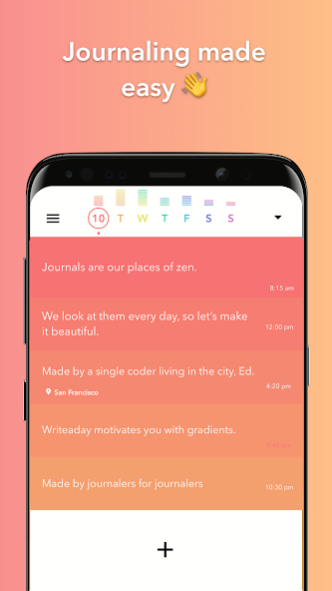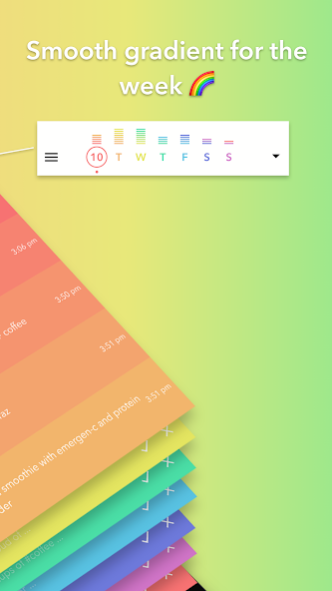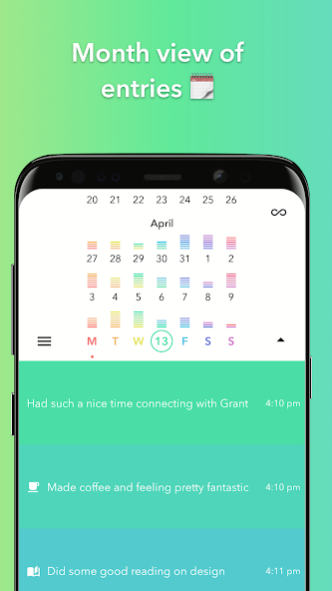Writeaday - AI Journal 11.10
Free Version
Publisher Description
Journaling is core to the human experience. We believe helping people journal is akin to helping people live better. Writeaday is the companion we built to get your thoughts entered, to be reminded of memories from your past, to push you to reflect on your life through an AI Therapist.
⚡ Write easily - with a single tap. There is no quicker app for writing.
💭 Remember memories - with a random entry pulled from your past.
🗣️ Reflect on your life - with an AI Therapist that's available at the press of a button.
Other features - include a 5 minute gratitude journal, multiple app themes and entry backgrounds, rotating inspirational quotes, search, hashtags, pincode, fingerprint lock, and Google Drive backup.
Writeaday is only 1% there
We will continue to improve Writeaday. Reach out with feedback so that we can continue to build a better way to live, remember, and reflect.
✉️ Email me: writeaday.app@gmail.com
🐦 Message me on Twitter: @writeaday
🙇♂️ Support me on Patreon: patreon/writeaday
About Writeaday - AI Journal
Writeaday - AI Journal is a free app for Android published in the Food & Drink list of apps, part of Home & Hobby.
The company that develops Writeaday - AI Journal is Appaday. The latest version released by its developer is 11.10.
To install Writeaday - AI Journal on your Android device, just click the green Continue To App button above to start the installation process. The app is listed on our website since 2024-01-14 and was downloaded 3 times. We have already checked if the download link is safe, however for your own protection we recommend that you scan the downloaded app with your antivirus. Your antivirus may detect the Writeaday - AI Journal as malware as malware if the download link to com.compscieddy.writeaday is broken.
How to install Writeaday - AI Journal on your Android device:
- Click on the Continue To App button on our website. This will redirect you to Google Play.
- Once the Writeaday - AI Journal is shown in the Google Play listing of your Android device, you can start its download and installation. Tap on the Install button located below the search bar and to the right of the app icon.
- A pop-up window with the permissions required by Writeaday - AI Journal will be shown. Click on Accept to continue the process.
- Writeaday - AI Journal will be downloaded onto your device, displaying a progress. Once the download completes, the installation will start and you'll get a notification after the installation is finished.